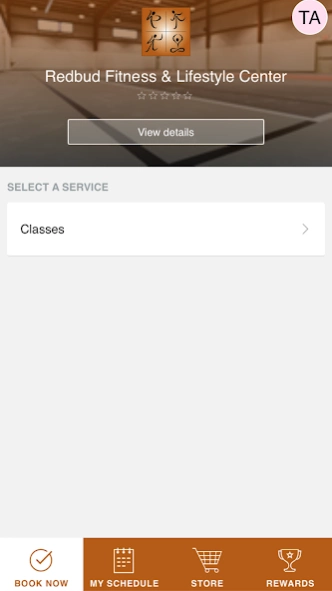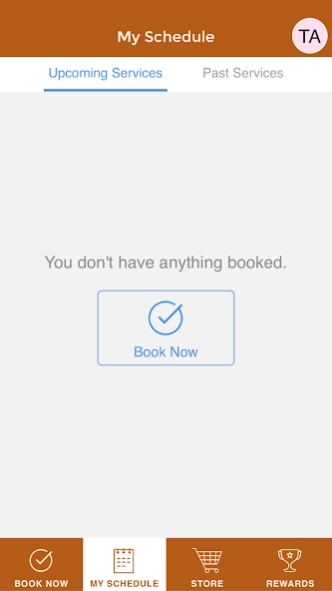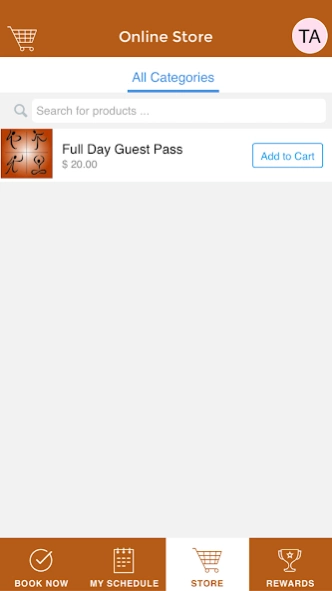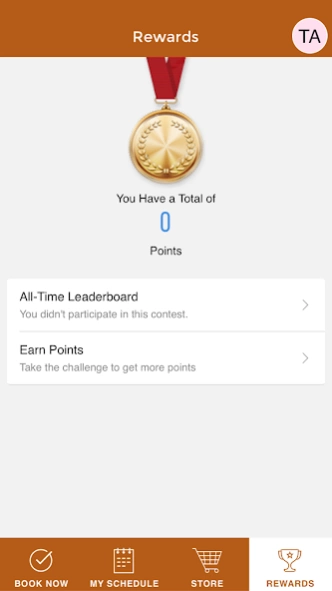Redbud Fitness 2.0.1
Free Version
Publisher Description
Redbud Fitness - OUR MEMBERSHIP IS LIMITED TO INDIVIDUALS WHO ARE 16 YEARS OF AGE OR OLDER.
Walk through the door at Redbud Fitness & Lifestyle Center and leave the hustle and bustle outside. Our facility has been thoughtfully designed and engineered to provide an ideal space to retreat and focus on you. Our facility truly is member driven. Your input and suggestions are not only welcomed, but needed to help tailor our facility to fit the needs of our community and members.
Members will enjoy access to all amenities of our facility and scheduled Group Exercise Classes. Memberships will be limited to comfortable capacity of our facility. We will be monitoring use of the building to make sure we maintain a reasonable balance. In addition to our standard amenities and scheduled classes, at times we will offer additional, small group training courses created to meet the needs of our members. Participation in these trainings will require pre-registration and are subject to the fees posted at time of registration.
We are here for you.
About Redbud Fitness
Redbud Fitness is a free app for Android published in the Health & Nutrition list of apps, part of Home & Hobby.
The company that develops Redbud Fitness is WL Mobile. The latest version released by its developer is 2.0.1.
To install Redbud Fitness on your Android device, just click the green Continue To App button above to start the installation process. The app is listed on our website since 2024-02-14 and was downloaded 4 times. We have already checked if the download link is safe, however for your own protection we recommend that you scan the downloaded app with your antivirus. Your antivirus may detect the Redbud Fitness as malware as malware if the download link to com.redbudfitness is broken.
How to install Redbud Fitness on your Android device:
- Click on the Continue To App button on our website. This will redirect you to Google Play.
- Once the Redbud Fitness is shown in the Google Play listing of your Android device, you can start its download and installation. Tap on the Install button located below the search bar and to the right of the app icon.
- A pop-up window with the permissions required by Redbud Fitness will be shown. Click on Accept to continue the process.
- Redbud Fitness will be downloaded onto your device, displaying a progress. Once the download completes, the installation will start and you'll get a notification after the installation is finished.